Save Storage Space by Disabling WordPress Thumbnails: A Complete Guide
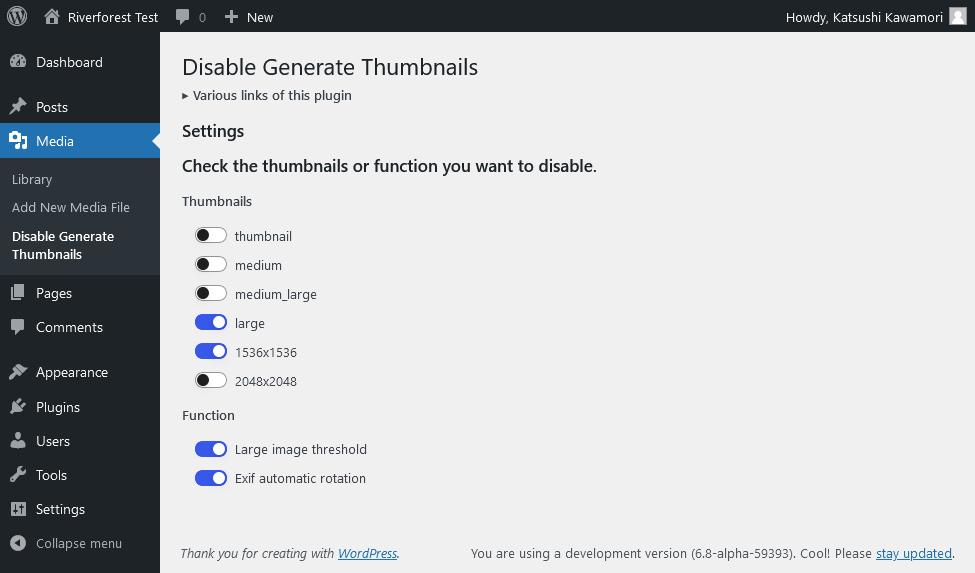
WordPress site owners often struggle with storage space issues without realizing that automatic thumbnail generation could be the culprit. The Disable Generate Thumbnails plugin, with over 5,000 active installations, offers a straightforward solution to this common problem.
Understanding WordPress Thumbnail Generation
Every time you upload an image to WordPress, the system automatically creates multiple versions of that image. These duplicates can quickly consume valuable storage space. For instance, a single 2MB image upload might result in 5-6 additional copies, potentially using up to 12MB of storage for just one original image.
How the Plugin Works
The Disable Generate Thumbnails plugin gives you precise control over which image sizes WordPress generates. With the latest version 2.20 (updated November 18, 2024), you can selectively disable: Standard WordPress sizes including thumbnail (150x150), medium, and large formats Modern responsive sizes like 1536×1536 and 2048×2048
Theme-generated thumbnails
Plugin-generated image sizes Additionally, the plugin allows you to manage two key WordPress functions: the large image threshold and automatic EXIF rotation. These features can significantly impact both storage usage and upload performance.
Setting Up the Plugin
Installation is straightforward through the WordPress repository. After activation, you’ll find the settings under the Media section of your WordPress dashboard. Here you can selectively choose which thumbnail sizes to disable based on your specific needs.
Real-World Impact
A typical WordPress site with 500 images might generate up to 2,500 thumbnail files. By using this plugin to disable unnecessary sizes, you could reduce your storage usage by 60-70%. For example, if your media library currently uses 1GB of space, you might reclaim 600-700MB after implementing these optimizations.
Important Considerations
Before disabling any thumbnail sizes, check which ones your theme actually uses. Some themes rely on specific image dimensions for proper display. It’s recommended to keep at least the thumbnail size for featured images and the size your theme uses for blog posts.
When to Use This Plugin
- This plugin is particularly valuable for:
- Photography websites dealing with large image collections
- News sites that upload multiple images daily
- Small business sites with limited hosting resources
- Anyone looking to optimize their WordPress installation
The Future of Your Images
Remember that this plugin only affects new uploads - existing thumbnails will remain unless manually removed. For a complete cleanup, consider running a thumbnail regeneration tool after deciding which sizes to keep. Need professional help optimizing your WordPress site’s performance? Our team specializes in WordPress optimization and can help you implement the perfect image management strategy for your needs.